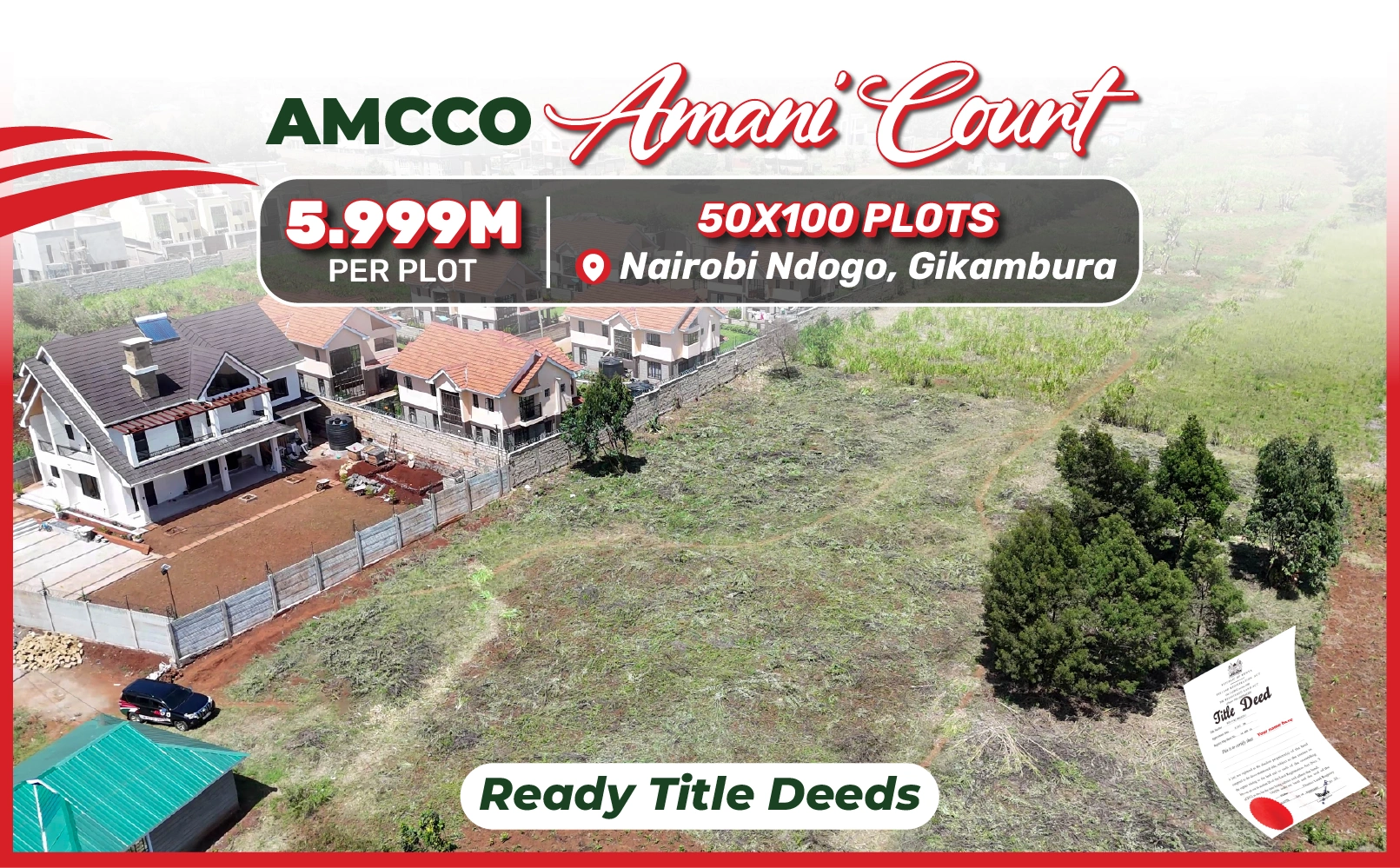ONLINE VALUATION OF STAMP DUTY THROUGH ARDHI SASA
The State Department for Lands and Physical Planning has recently indicated that for any payment of Stamp duty payment the valuations applications have to requisitioned and processed exclusively online through the Ardhisasa Platform under the Ardhipay Land Stamp Duty Module.
According the Ministry of Lands the new process aims to enhance efficiency, transparency, and convenience in land transactions.
Understanding ARDHISASA
Ardhisasa is an online platform that allows Kenyans, stakeholders and interested parties to interact with land information held and processes undertaken by Government. It has been developed jointly by the Ministry of Land and Physical Planning (MoLPP) and the National Land Commission (NLC) and key partners in Government. It allows the lodgment of applications for various services offered by the Ministry of Lands and the Commission. The applications are handled through the platform and responses presented through it.
This means that currently almost all land transaction in the country have to go through Ardhisasa
What is Stamp Duty?
This is tax levied on legal instruments such as land transactions, agreements, shares, among other instruments.
How do I pay Stamp Duty on Ardhisasa?
Log-in to 'Ardhisasa'.
Click on the 'Ardhipay' option.
Click on 'Stamp Duty Self Assessment'.
Navigate to the 'New Application’ button and click on it.
Provide the relevant information & documentation needed and click on ‘Submit'.
Once the invoice has been generated, click on the ‘Pay’ button.
Choose a payment method & follow the instructions therein.
What payment methods are accepted by the system?
Our system accepts a variety of payment methods, including:
M Pesa
M Pesa Express
Pesaflow Direct
Kenya Commercial Bank
Real Time Gross Settlement (RTGS)
Airtel money
Are there any fees associated with using this payment system?
The payment processing is facilitated through e-citizen, and for each generated invoice, there is a convenience fee of 50 shillings.
How can I view my payment history and receipts?
To view your payment history and receipts, simply log in to your account and head to the "Ardhipay" section located on the left-hand panel of the system. In this section, you will find two tabs: "Unpaid Invoices" and "Paid Invoices." These tabs provide a comprehensive summary of all your payments, both those that have been paid and those that are still outstanding.
Important Payment Guidelines
Ensure your payment matches the exact invoice amount to avoid overpayments or partial payments.
Verify the invoice reference number and accurately input it during the payment process.
Direct all payments to the authorized account as specified in the provided payment instructions.
Previous accounts have been suspended and should not be used for any further payments.
Before submitting an invoicing application, it's crucial to double-check all payment details. Key identifiers, such as the parcel number and uploaded documents, must be accurate. Any mistakes in these details could result in lost payments, so please verify them carefully before proceeding.
 (1).jpg)