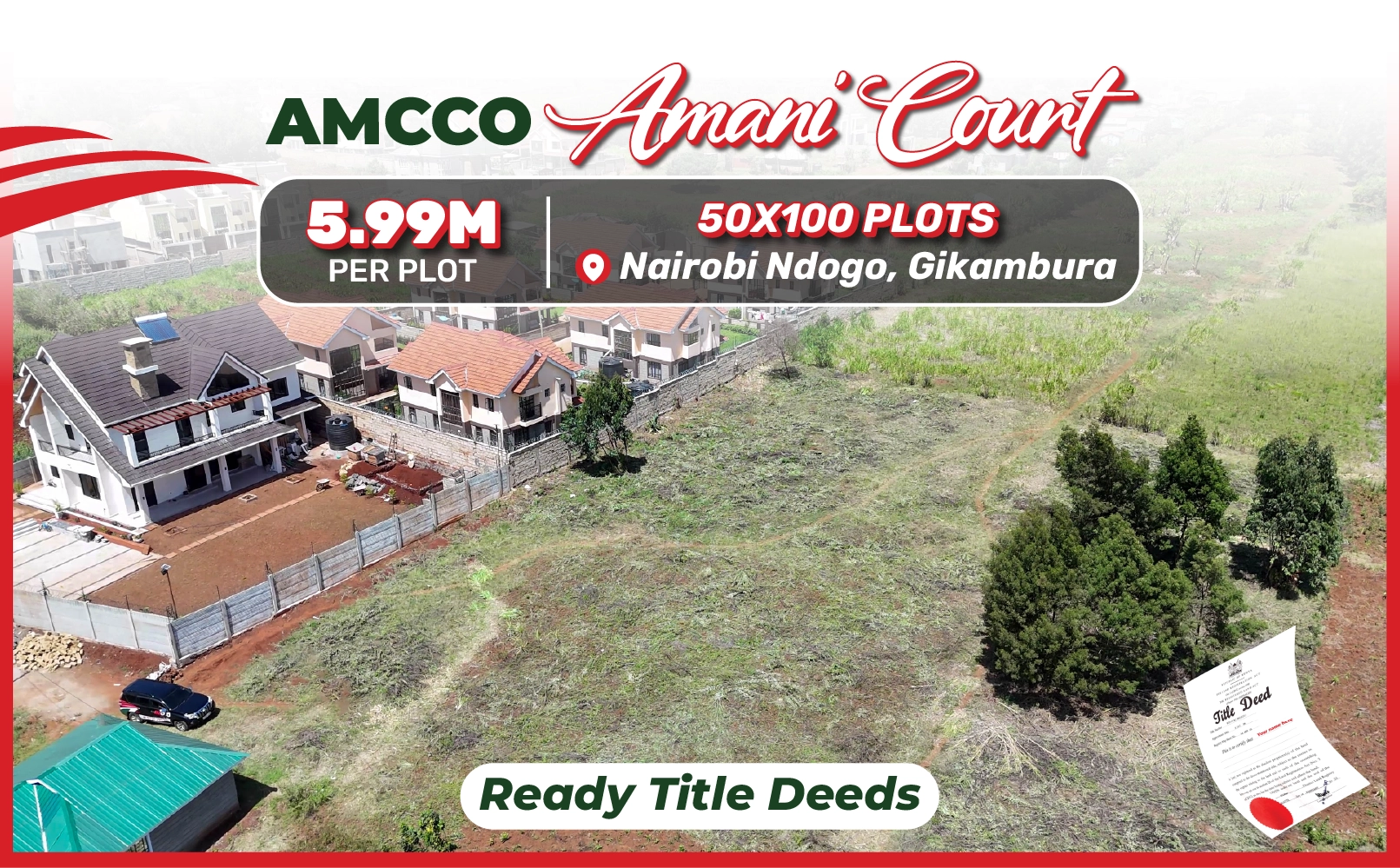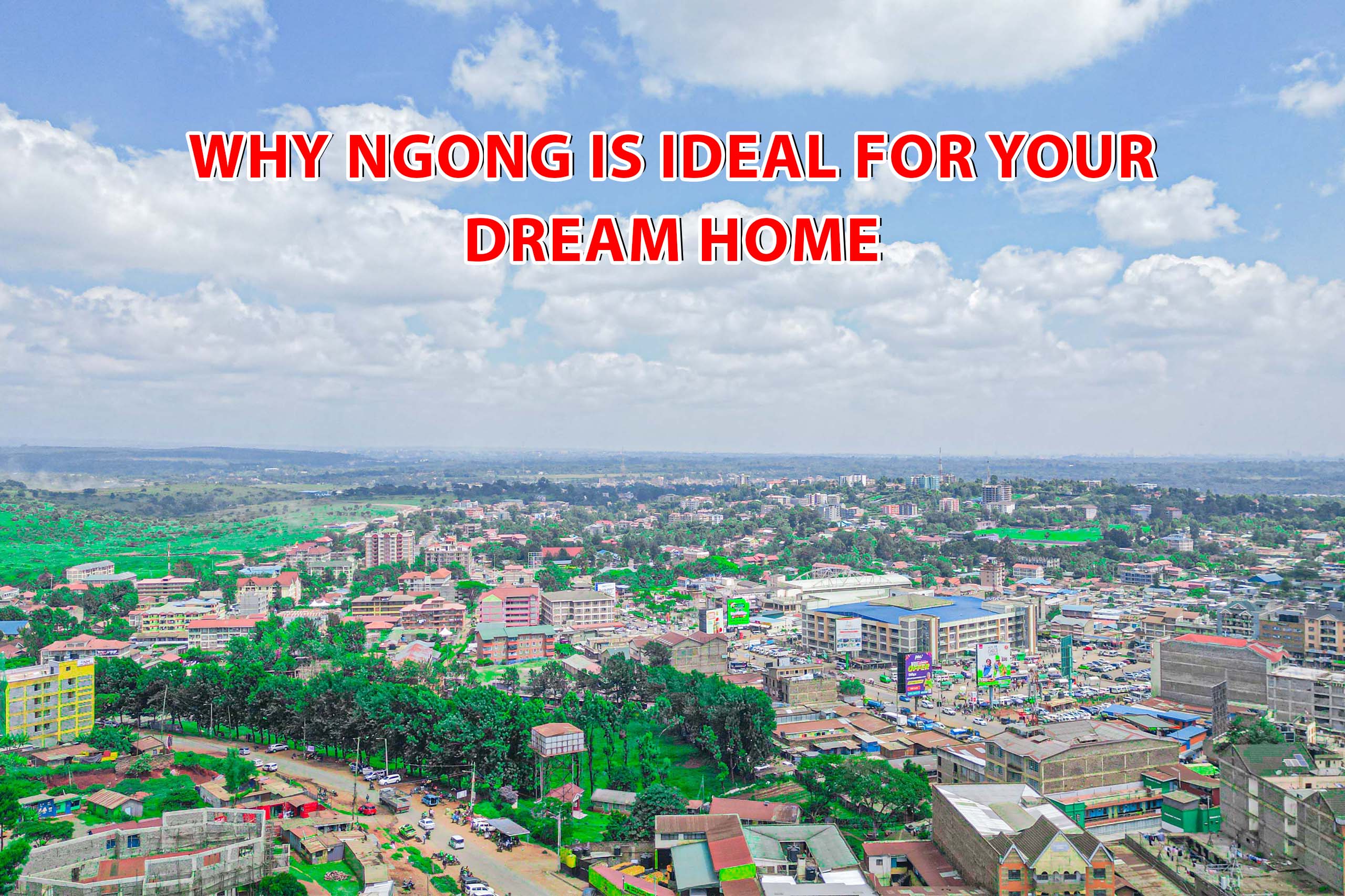A Guide to Searching for Land with Ardhisasa
Before diving into any land-related transaction—whether buying, selling, or leasing—conducting a land search is a crucial step you cannot afford to skip. This process ensures you are making a well-informed investment, safeguarding your resources from potential pitfalls.
Gone are the days when this task was a tiresome, manual ordeal involving long queues at the Ministry of Lands. With the dawn of the digital age, the Kenyan government revolutionized the land search process by introducing Ardhisasa, an online platform that allows you to verify land ownership from the comfort of your phone, wherever you are.
Ardhisasa is a user-friendly platform designed to enable citizens, stakeholders, and interested parties to seamlessly interact with government land records. It significantly accelerates the land transaction process, allowing buyers to confirm land ownership and the authenticity of title deeds within minutes.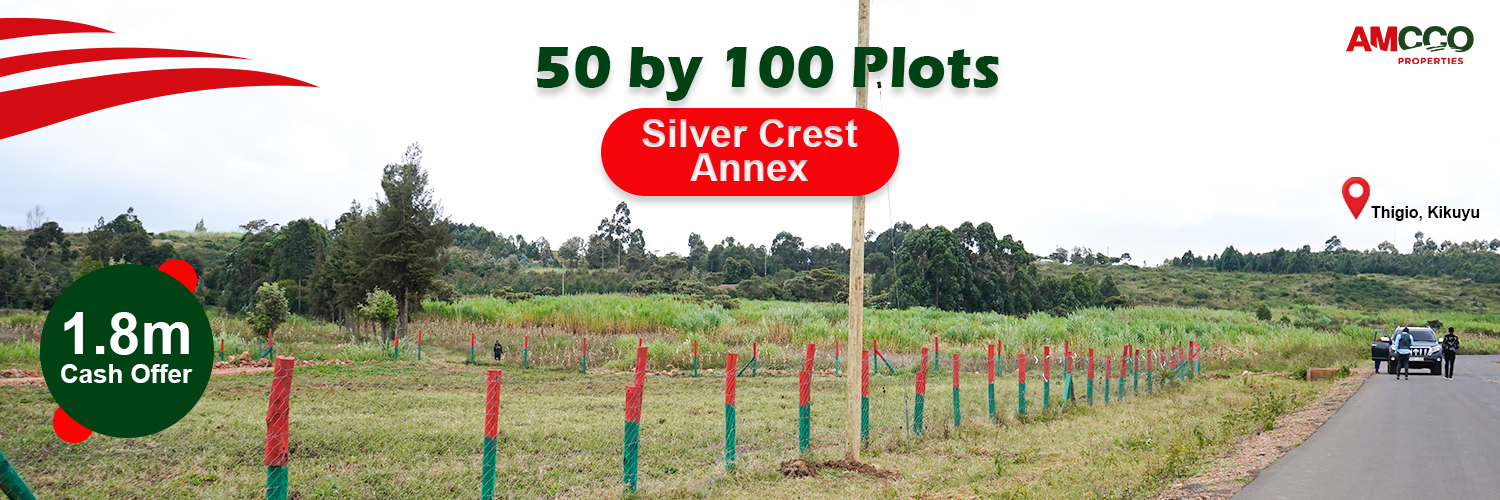
Here's a comprehensive guide on how to conduct a land search using Ardhisasa:
Step 1: Register on Ardhisasa
If you're a first-time user, begin by registering on the platform. You'll need to provide some personal details, including your ID number, phone number, and email address. Once these details are verified, you'll be prompted to create a secure password.
Step 2: Log In
After registration, log in to the Ardhisasa platform. You'll be directed to your dashboard, where you can navigate through various services. To initiate a land search, click on the 'Services' tab located on the right side of the dashboard. You can either use the quick links or select the 'View More' option to proceed.
Step 3: Start a New Application
Next, click on the 'New Application' button located in the right corner of the dashboard. This will take you to a section with Frequently Asked Questions (FAQs) that explain the terminology and requirements for conducting a search. It's wise to go through these, especially if you're new to the platform, to familiarize yourself with the process. Once ready, click 'Next' and choose the type of search you'd like to perform—typically, this will be a personal land search.
Step 4: Enter Parcel Details
Input the parcel number you're interested in and click 'Add Parcel' to list it in your application. Ensure that the details you enter are accurate and match the information on your documents. The system allows you to add up to 50 parcels. Next, specify the purpose of your search, such as intending to purchase the land, and define the scope of your search.
Step 5: Review Your Application
Click 'Next' to view a summary of your application. Take this opportunity to double-check all the details you've entered. Accuracy is key here, as any discrepancies can delay the process.
Step 6: Submit and Wait for Feedback
Once you're satisfied with the details, click 'Submit' and await feedback. After the landowner(s) verify the search, the results will be made available to you. The search certificate can be downloaded, and you'll receive a notification on your mobile phone. If the parcel does not exist, the search result will indicate this, confirming that the search was valid. Best of all, this entire process is free when using the Ardhisasa app.
Alternatively, you can contact AMCCO Properties Limited for assistance.
AMCCO Properties Limited is a trusted partner that offers expertise, insights, and comprehensive support to ensure the success of our clients' real estate ventures.
For more information on how we can assist with your real estate development plans, contact AMCCO Properties Limited today via 0701 293 199
You can also take advantage of the company’s newly launched VR services and enjoy the breathtaking view of all the properties on sale from the comfort of your couch. All you need is to follow this link https://virtual.amccopropertiesltd.co.ke/