How to Conduct Land Search Using Ardhisasa
Conducting a land search is an integral process that every person interested in buying, selling, leasing, or partaking in any land-related transaction must undertake before making the final decision to invest their resources.
Initially, this process was cumbersome and tiresome, as it was done manually at the Land ministry. However, with the advent of technology, the government launched an online platform dubbed Ardhisasa, where anyone interested in verifying the ownership of a particular land can easily do it on the phone regardless of their location.
Ardhisasa is an online platform that allows citizens, other stakeholders, and interested parties to interact with government land information.
This fast-tracks the land-selling process since the buyer can verify the ownership and authenticity of the title deed in minutes. Here are some steps involved in a land search using Ardhisasa.
1. Register on the platform if you are a new user. Here, you will be required to fill in your details, which include your ID number, phone number and email. Once these details are verified you will be allowed to proceed and set up your password.
2. Login: Once you are registered, you will need to log in to the Ardhisasa platform. Once you have done so, you will be directed to a dashboard. On the right side of the dashboard, click on services. You can access it using the quick links or select the view more option.
3. Select the new application button in the right corner of the dashboard. It will direct you to the frequently asked questions (FAQs). These guide you through the terminology and requirements needed when applying for a search.
It is important to go through them to familiarize yourself with the process, especially if you're interacting with the platform for the first time. Click on Next and select the type of search to conduct. This is mostly a personal land search.
4. Enter the parcel number you are interested in and click Add Parcel. This will list the parcel (s) in your application. Ensure the details entered are accurate and match what is on the paper. The system allows a maximum of 50 entries. Enter the purpose of the search, such as the intention to purchase. Indicate the scoop of your search.
Click next to view a summary of your application and verify the details entered once more.
6. Click on submit and wait for the feedback.
Once the owner(s) verify the search, the results become available to the person who initiated the search. The search certificates can be downloaded, and a notification is sent to the initiator's mobile phone. A search result of a non-existent parcel is considered valid.
This process is entirely free on the Ardhisasa App.
Why is it important to conduct a land search?
1. Verifying ownership: A title search on Ardhisasa provides details of the current owner of the land, giving the buyer assurance that the seller is the actual owner.
2. Confirming property rights: When one searches for details of a title deed, he or she can determine the existence of any legal encumbrances or restrictions on the property, such as mortgages, liens, easements, or covenants. This enables the buyer to make an informed decision.
3. Dodging risks: A title search helps mitigate risks associated with the property by uncovering potential issues or defects in the title.
4. Legal compliance: A title search helps to confirm the real owner of the property and clarifies the status of the land, including legal encumbrances or restrictions.
It also ensures compliance with other legal requirements related to property ownership, such as proper deed recording, tax payment, and adherence to zoning regulations.


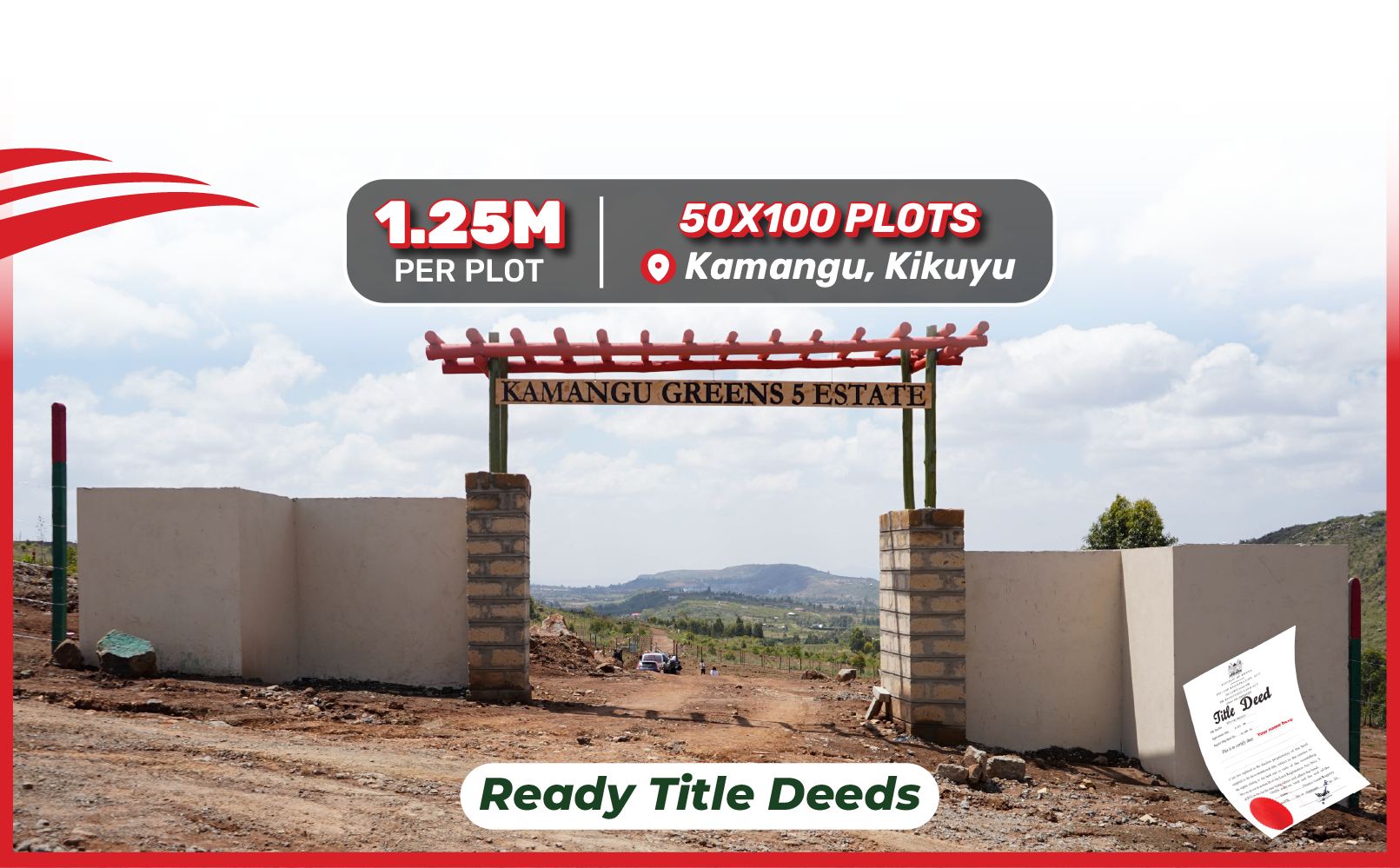

.jpg)