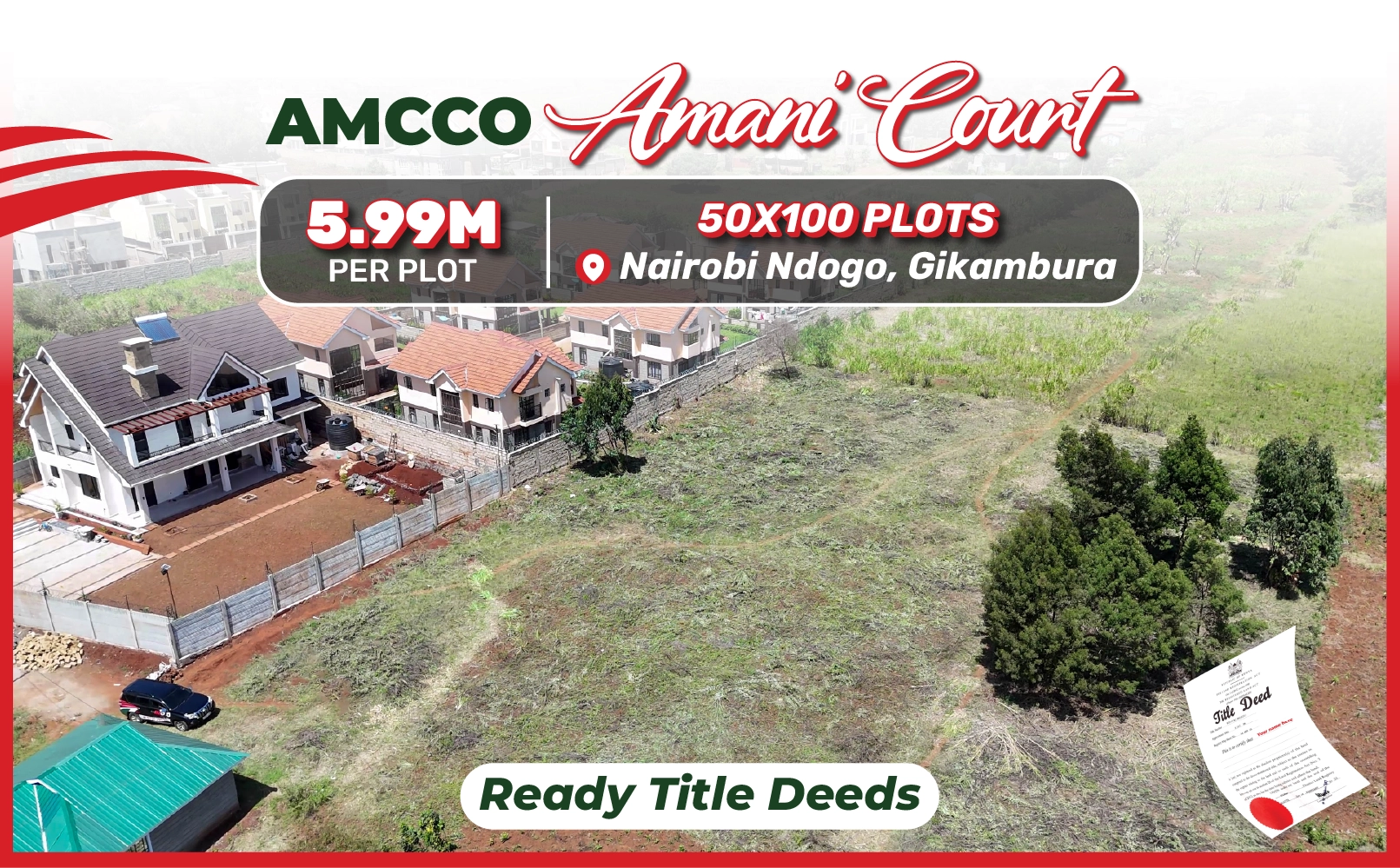Ardhisasa is an online platform that allows citizens and other stakeholders to interact with land information held by the government. It allows the lodgment of applications for various services offered by the Ministry of Land and the National Land Commission. The applications are handled through the ardhisasa platform and responses presented through it.
Step 1: Create an Ardhisasa Account
Before conducting a land search, you must register on the Ardhisasa portal. If you already have an account, you can skip this part and proceed to long in.
How do you register with Ardhisasa?
Open your browser and go to https://ardhisasa.lands.go.ke/home Click "Register". Select "Individuals" if registering as an individual or "Company" if registering as a business and proceed to fill in your details. Some of the details needed include the National ID Number, full name, phone number, and email address.
Once you are done, create a strong password and verify your account. A one-time password (OTP) will be sent to your phone via SMS. Enter it to verify the account.
Can I register when am not in Nairobi?
Yes. It is possible to register while outside Nairobi. However, it’s important to note that only parcels in Nairobi and its environs are available for transaction on the Ardhisasa platform at the moment.
Step 2: Log In to Your Account
Having created your account already, click "Sign In" and enter your ID number and password.
Click "Login" to access your dashboard. You update additional details, including your KRA PIN and passport-size photo.
Step 3: Select the Land Search Service.
On the dashboard, you will spot several service options related to land and property management, locate and click on "Land Search" the select "Official Land Search". This option allows you to trace details of the real owner of the land as registered by the Ministry of Lands.
Remember to provide the reason for the search, which is often to identify the owner of a particular piece of land that you are interested in.
Step 4: Enter Land Parcel Details
Select the county where the land is located to refine the search and limit it to a specific location.
Enter the Title Number (e.g., KJD/NGONG/1234) then click "Search" to proceed.
Step 5: Confirm Search Details
Once you click search, the owner of the land will be prompted to approve the request. Once they approve, the system will automatically display the land details, which you should review very carefully. These details include:
· Registered owner(s): The name(s) of the person(s) or entity legally registered as the owner of the land.
· Land size: The total area of the parcel, usually indicated in hectares or acres. Confirm if it matches what you are being sold.
· Encumbrances: Any legal claims, loans, disputes, or restrictions attached to the land. For instance, if the land is being used as collateral for a loan, the system will indicate this.
To access the full land search report, you are required to pay a fee of KSh 500. Ardhisasa provides several payment options such as MPesa, credit card and bank option.
Once you complete the payment, the system will confirm receipt and automatically generate an electronic receipt. You can download or print this receipt for future reference.
AMCCO Properties Limited has all its plots for sale on Ardhisasa app where clients can verify before investing their money in.
You can contact the AMCCO Properties Limited via 0701 293 199 for further assistance.
You can also take advantage of the company’s newly launched VR services and enjoy the breathtaking view of all the properties on sale from the comfort of your couch. All you need is to follow this link https://virtual.amccopropertiesltd.co.ke/
.jpeg)